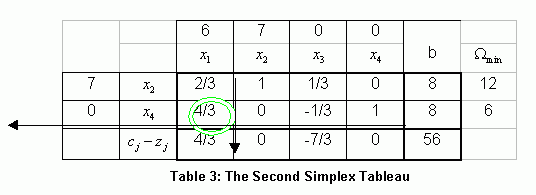Example: Product Planning
The actual replacement of x3 by x2 is accomplished making use of two steps. The goal is to create in the x2 column vector with 1 instead of the pivot and other elements.
The first step is conversion of the pivot line. The element in the entering x2 column and the leaving x3 row is designated the pivot element. (In our example, the pivot element is circled in The Leaving Variable and has a value of 3.) In order to obtain a new solution containing X2, this element must be converted to a + 1.To convert the pivot element to + 1 requires that we divide every element in the present x3 row by the value of the pivot element (i.e., by 3). Recall that each row is in reality a constraint equation, and one may divide a whole equation by a constant.
The calculations are:
![]()
Thus, the new top row will be see Table1 labelled x2 with the c2 objective function coefficient in the very left column.
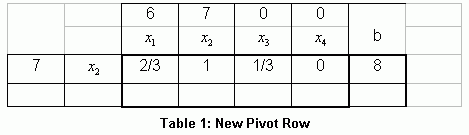
The second part of the procedure is aimed at converting all the elements (except the pivot element) in the x2 column to zero. In our example, the only other value in the x2 column is a 1 in the x4 row. This can be accomplished by multiplying the entire new x2 row by the value in the x2 column, x4 row-that is, the value – 1;and subtracting the result from the old x4 row see Table 2. In this case we multiply the new pivot line by 1 – no change.
Pivot